At STOBER, we are committed to customer support, which includes making customer-focused updates that are helpful for setup, operation, and assembly. We recently updated QR codes on our product nameplates that link directly to that product’s content within the Product ID Tool. Now, with a simple scan, customers have a quick way to access walkthroughs of setup details for STOBER products.
One of many tools and software options available from STOBER, the Product ID Tool is a central place for customers to look up installation, operation, and assembly instructions. Plus, the tool helps locate corresponding replacement parts lists or information on technical features for products.
In addition to scanning the product nameplate QR code, the Product ID Tool can be accessed via the STOBER website and a product serial number, delivery note number, or invoice number can be entered to locate the product’s supporting documents.
If the plethora of documentation available on the STOBER Product ID Tool doesn’t answer all of your questions, our application support teams are always available to visit your factory, create a recommended list of STOBER products, troubleshoot unique applications, and more. Let us save you time and resources by doing the heavy lifting on sizing, installation, and training.
Learn more about STOBER’s easy-to-use Product ID Tool by clicking the link below or contact us at (888) 786-2371 or via email at sales@www.stober.com.

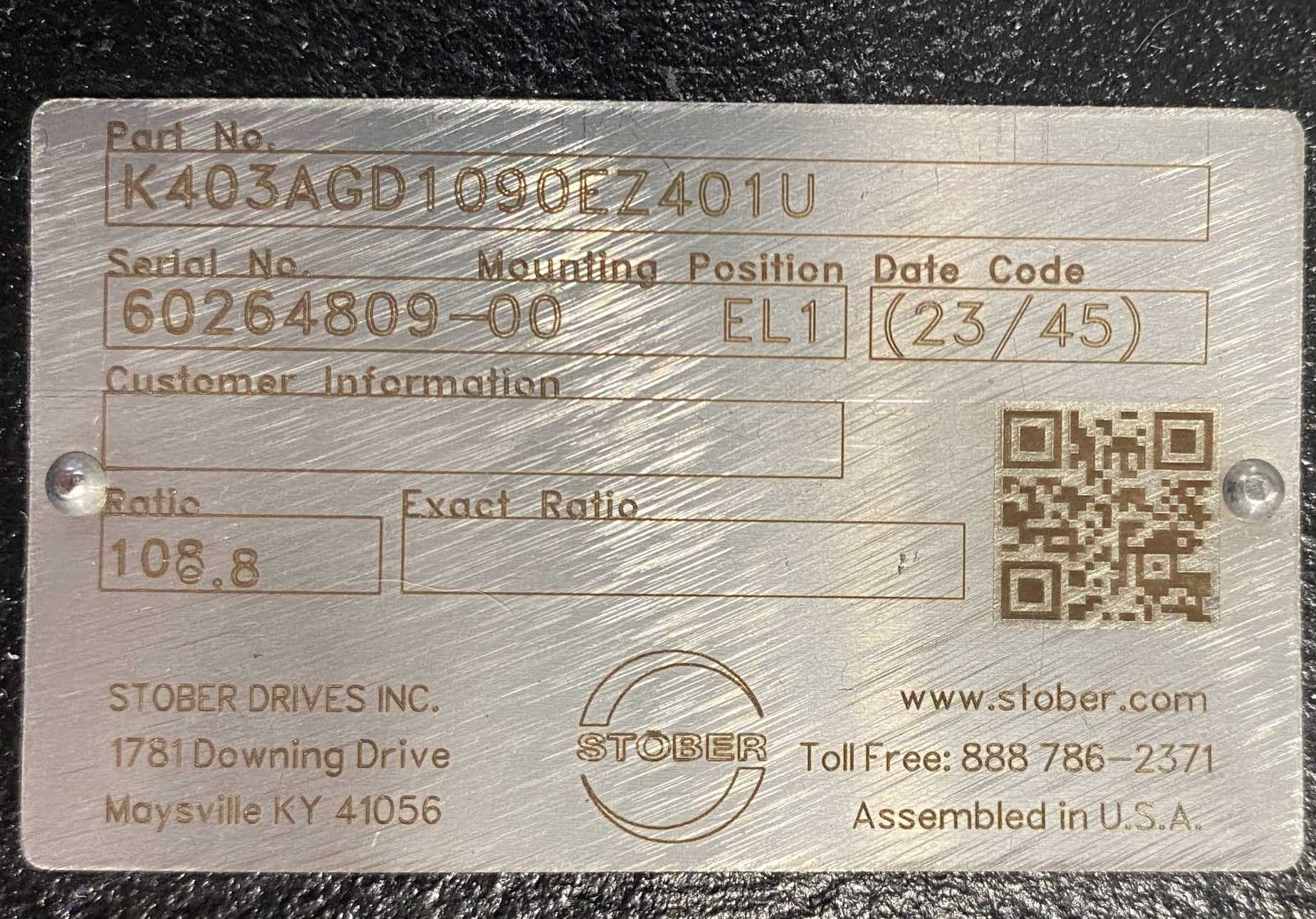





 Meet the engineers behind STOBER innovation
Meet the engineers behind STOBER innovation 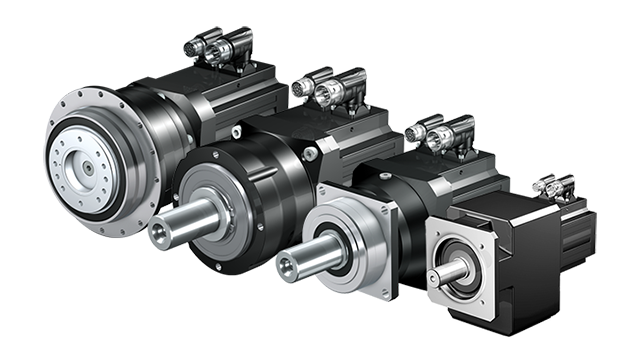 Understanding the different types of geared motors
Understanding the different types of geared motors  Synchronous vs. asynchronous motors: The foundation of servo technology
Synchronous vs. asynchronous motors: The foundation of servo technology 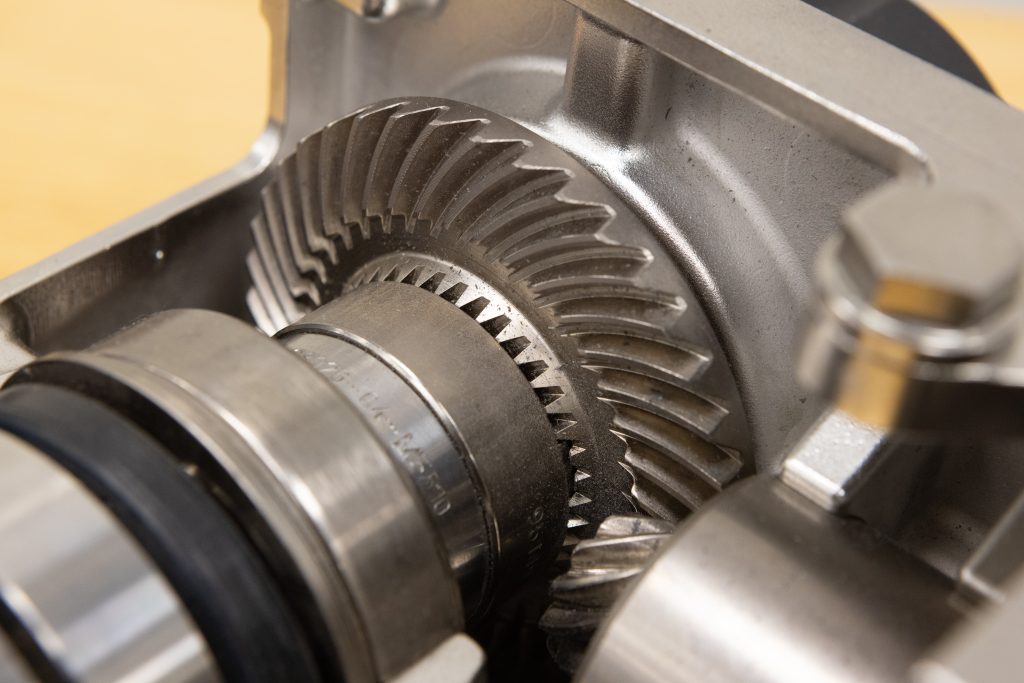 How to calculate gear reduction: Formula, examples & applications
How to calculate gear reduction: Formula, examples & applications